
Designs by Brandy
Buffalo Clipart 009 Clipart Design
Buffalo Clipart 009 Clipart Design
Couldn't load pickup availability
Digital Download PNG
- Free Shipping Straight to Your Email!
Clipart Design 300 DPI PNG File
Featured is a clipart design PNG file with transparent background. It is 300dpi high quality. This image is designed on a 12 in photoshop design board and then sized appropriately according to the design.
Once you purchase you will receive an email notification to download your image. If you have any issues, please reach out!
I create all of my designs myself through drawing, painting, and digital manipulation to bring you a fun and unique clipart design that will most definitely bring your next project to life!
Commercial License is included with all purchases. Please do not resell as is, that is what I do! You can alter the images and add them to your own creations to make a unique product for you!
If you have any questions, please just reach out and ask!
Thank you for looking!
Share


What can you do with clipart?
Clipart can be incredibly versatile and useful for a variety of projects! Here are some ideas:
- Party Printables: Design decorations, invitations, and thank-you cards.
- Planners: Add visual elements to your daily or monthly planners.
- Invitations: Create unique and personalized event invitations.
- Scrapbooks: Add decorative elements to your scrapbooking projects.
- Gift Tags: Design creative tags for gifts.

Why do you need clipart for your next project or business?
- Unique Brand Vibes: A graphic designer crafts visuals that scream “You!” Whether it’s t-shirts, mugs, or tumblers, they’ll make your brand sparkle.
- Artistic Flair: Concepts meet creativity. Designers turn ideas into eye-catching magic. Think of them as your brand’s personal wizards.
- Consistent Charm: Cohesive visuals build trust. Customers will recognize you faster than their morning coffee.
So, yes, you need that design magic! Ready to jazz up your store? Let’s do this!

How do you use clipart?
Using clipart in digital designs can enhance your projects with visual interest and creativity. Here are some steps to get you started:
- Choose Your Software: Programs like Adobe Photoshop, Illustrator, or online platforms like Canva or Figma are great for working with clipart.
- Import Clipart: Open your chosen software and import the clipart files.
- Composition: Arrange the clipart elements to create a cohesive design. Think about balance, alignment, and spacing to ensure your design looks polished.
- Export: Once you’re satisfied with your design, export it in the desired format (e.g., JPEG, PNG, PDF) for use in your project.
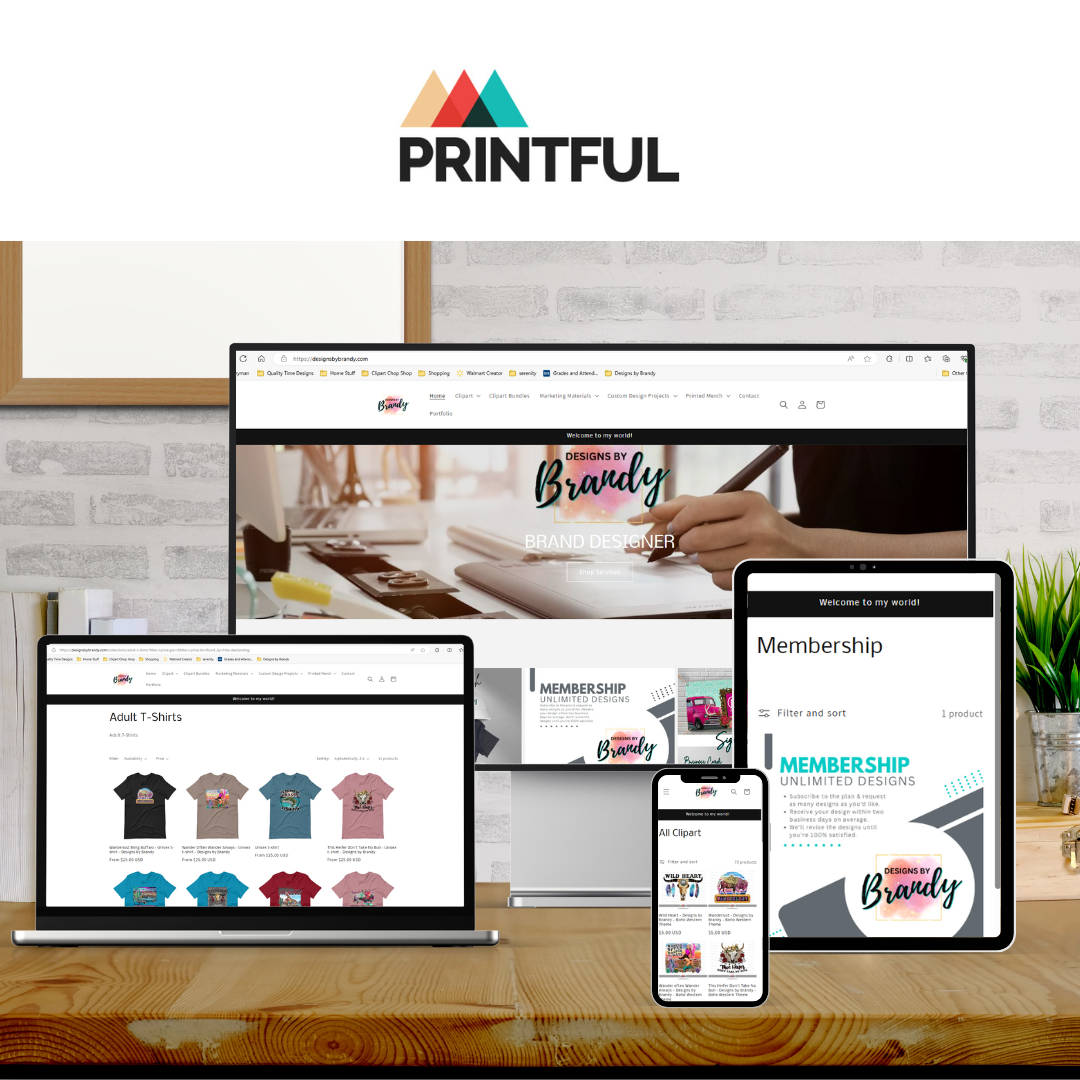
Want something more custom?


